We took a look at the Winter ’19 Sandbox Preview and how to get your preview last week, but now it is time to take a look at the Winter ’19 Release Notes! Salesforce has shared the notes for the upcoming release and contains all the details for the new features being added to your Salesforce instance. Each release contains updates and new features across the entire platform, including Service Cloud, CPQ, Pardot, Einstein Analytics, and Sales Cloud in these release notes.
We take a look in this blog at some of the features that stick out as important additions coming in this release. The release notes are always vast and far too large to read on your own. Blog posts like this are a great way to catch some of the features those in your community will be talking about without having to read all of the notes.
First Look Key Features
Remove Some of that White Space with Display Density Setting
When Lightning was introduced it gave a new UI which put a considerable amount of white space on record detail pages. Now you have the ability to customize whether you want to keep the current format or change to a compact version. The current version is called Comfy setting while the new version is called Compact setting which fits 30% more on the page.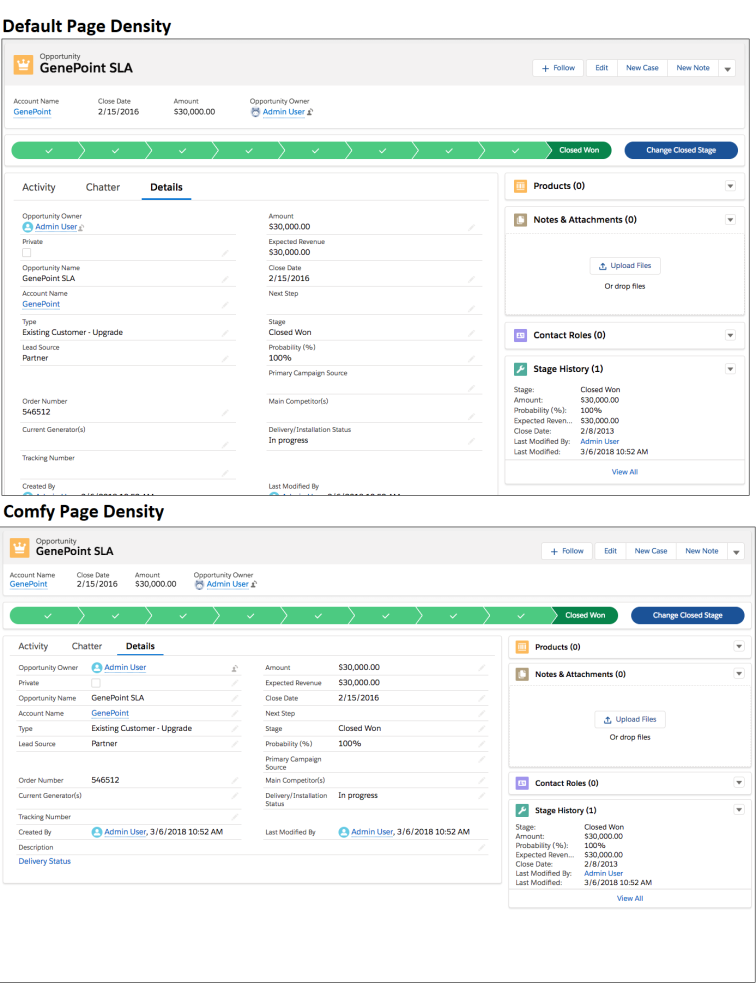
Mass Change Owner for Leads, Cases, and Custom Objects
Up until now, Lightning has not allowed you to change the owner of multiple records with one action from the UI. That will no longer be an issue in Winter ’19 though! Now you will be able to perform the “Change Owner” page-level action on up to 200 records selected in a list view.
Return to Page After Getting Timed Out
Have you ever been working on something in Salesforce and started working on another task or maybe just need to take a break? If so, then you have likely gotten a session timeout error when returning to Salesforce. Right now, if you were working on anything like a Chatter post, creating a note, or filling our fields on that page all of your work would be lost. Now you will have the option to return to the page and copy any new text before losing the updates.
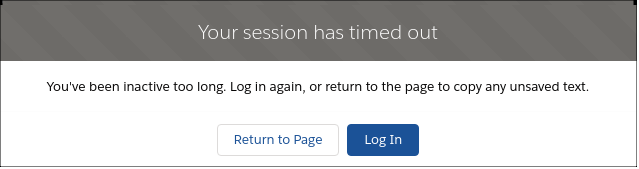
Warning: Field History Tracking data is Being Deleted After 18 Months
Did you know that Salesforce has had an 18 month retention policy for field history data? Not many people did and it has never been enforced, until the upcoming release. This means you could have field history data that was created more than 18 months ago that will be deleted from your instance. In order to avoid having your data automatically deleted, you will need to purchase the Field Audit Trail add-on. The release notes go into specifics for what you need to do if you are worried about losing your field history data.
Survey Users Switching Back to Classic
Since Lightning is the future direction of the Salesforce Platform, almost all features are being released exclusively for Lightning. In order to ensure its usage, adoption features are added in every new release.
If you allow users to switch back to Classic, you will be able to survey the user for a release why they are switching back to Classic. This will be helpful for admins and migration consultants to learn why users are leaving Lightning. This will help you identify commonly used functionality that isn’t in Lightning and any additional needs or concerns users have with Lightning.
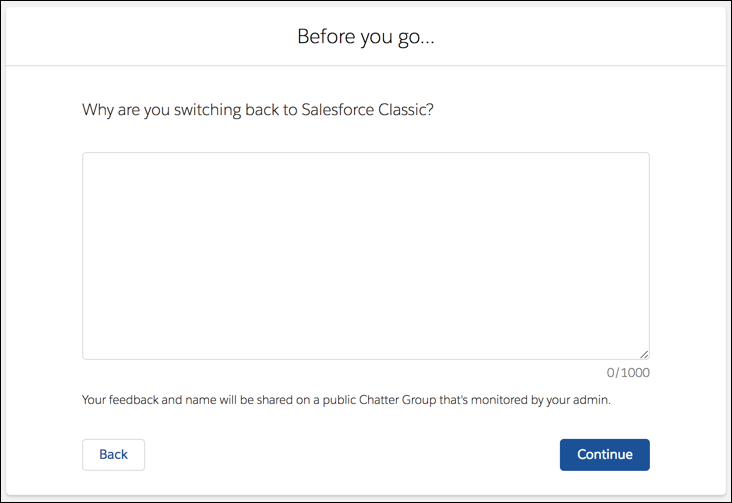
Turn on Lightning and Now Turn off Classic
Like the title implies you could turn Lightning on and off for users and now you can also disable Classic. This new feature will allow you to keep users in Lightning which will be useful for creating new users in an Org where Classic is still being used. It is always helpful for new users to only use the new functionality so that they do not become dependent on functionality that will be removed or replaced post-migration.
Filter Search Results by Number Range
You are probably very familiar with number range filters if you do any online shopping. Now you will be able to do the same in Salesforce. This will likely become a feature that your users never knew they could live without as it will provide a much more powerful and intuitive search experience.
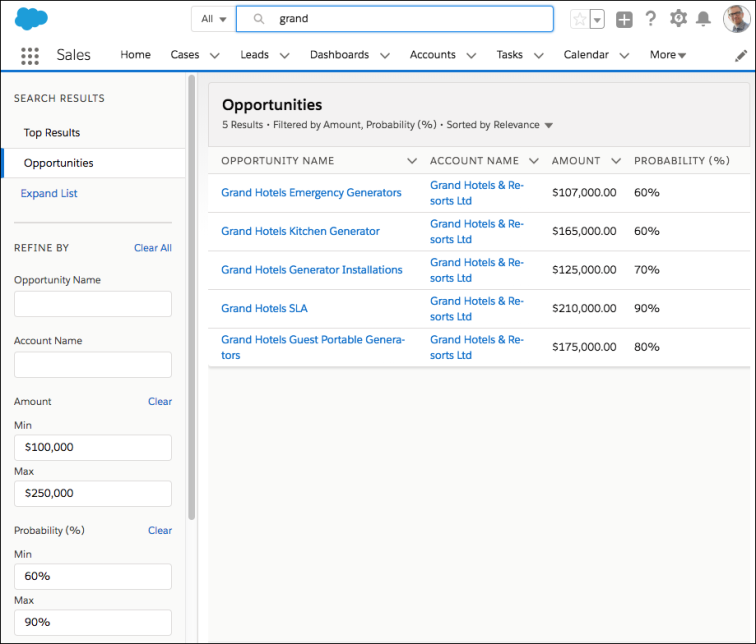
Joined Reports in Lightning
Salesforce has finally added Joined Reports to Lightning. Until Winter ’19, you have not been able to view or edit Joined Reports in the Lightning Report Builder. Now you will have the ability to edit them in Lightning. This feature is only in Beta in Winter ’19 so it has limitations which are outlined in the release notes. One of these limitations is record creation; joined reports will still need to be created in Classic, but can now be edited with the Lightning Report Builder. Stay tuned for more Joined Report Features to be released in the next few releases.
